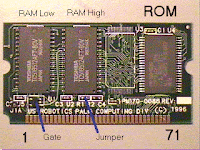MODULATION:
If it's in the computer world, modulation is a high-frequnecy periodic waverform which it is called carrier signal
(as i shown in the picture above) ,
and it will transmit the information through the modulating signal. Modulation is often called Demodulator too.
Modulation is important in telecommunications aswell because how they transmits the message signal and audio signal is from the modulation.
DEMODULATION: It's data is mainly on high frequency vibration and in using high pass filter.It restores the message signal from the redeive modulated waveform that is usually corrupted by noise sounds. For example, for a signal modulated with a linear modulation, like AM (Amplitude Modulated), we can use a synchronous detector. On the other hand, for a signal modulated with an angular modulation, we must use an Frequency Modulator.
BANDWIDTH:
Bandwidth is a range within a ensemble of frequencies or wavelengths.
The term base-band bandwidth always refers to the upper cutoff frequency, regardless of whether the filter is bandpass or low-pass. It can be transmitted in a fixed amount of time.
In computer networking, the maximum throughout of a logical or physical communication path in a digital communication system. For digital devices, the bandwidth is usually expressed in bits per second (bps) or bytes per second. For analog devices, the bandwidth is expressed in cycles per second, or Hertz (Hz).
TCP/IP: Is is short term for TRASMISSION CONTROL PROTOCOL but sometimes it is called internet protocol as well.its a set of communications protocols used for the internet nowadays. It has four abstraction layers that is Link layer,the internet later,transport layer and application layer. The purpose of TCP/IP is communicate to the two computers across local network and constituted by their internetworking routers.
NODE: Every node has a unique network address and it is sometimes called Date Link Control (DLC) or Media Access Control (MAC) address.Its a processing location. A node can reffered to computer and some other devices like a printer.
CLIENT:It is a system that can run on a personal computer and workstation know as a server to perform operations. For example,Web browsers are the client that connect to the web server and receive web pages for the display.
SERVER: Its a device that manages network resources and they perform no other tasks besides their serves tasks. There are several different type of servers;
File server: a computer and storage device dedicated to store files.
Print server: this network server that manage network traffic.
Database Server: a computer system that processes database queries.
NETWORK OPERATING SYSTEM: NOS is called the Dialoguer. Its a sofware that run programs on a computer. An operating system that includes special functions for connercting computers and devices into a local-area network (LAN).
NETWORK ADMINISTRATOR: Is the level of technical staff in an organization and often involved with the direct user support. A human being that holds the responsible maintenance of computer and software that comprises a computer network and main role is the overall integrity of the network ensuring the network connectivity like LAN is on par with technical considerations at the network level of the organization.
Example; Server,desktop,printers,routers and security updates.